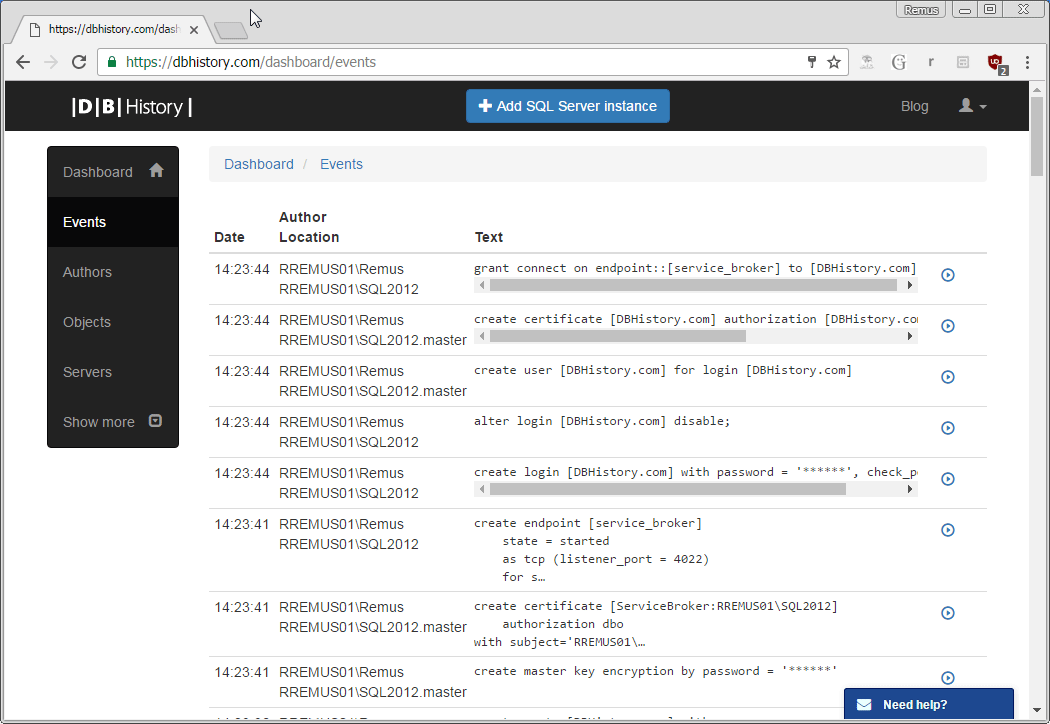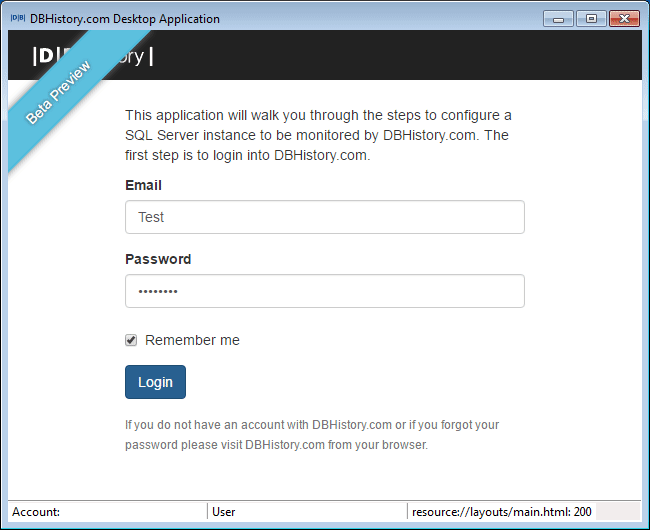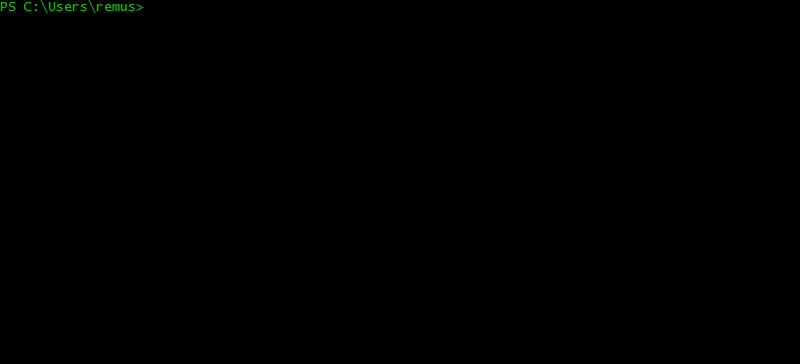We have shut down DBHistory.com. Thanks for everyone that tried it out.
- We’ve received 7251033 Event Notification messages.
- We’ve processed 2089110 events, after filtering out the Microsoft phone-home XE session restarts.
- We’ve tracked 631864 database and server level objects.
These are the event types captured, with counts:
event_type_name | count
-------------------------------------+--------
DROP_PROCEDURE | 328546
UPDATE_STATISTICS | 322522
CREATE_PROCEDURE | 310862
CREATE_INDEX | 107034
DROP_INDEX | 101340
ALTER_DATABASE | 96889
ALTER_TABLE | 75119
CREATE_SERVICE | 72704
CREATE_QUEUE | 72687
DROP_SERVICE | 72659
DROP_QUEUE | 72641
ALTER_INDEX | 68694
CREATE_TABLE | 68342
DROP_TABLE | 60133
ALTER_EVENT_SESSION | 53977
GRANT_DATABASE | 31419
CREATE_TRIGGER | 30369
DROP_TRIGGER | 29929
ALTER_INSTANCE | 19570
ALTER_PROCEDURE | 16371
DROP_FUNCTION | 10548
CREATE_FUNCTION | 8014
DROP_VIEW | 6375
CREATE_EXTENDED_PROPERTY | 5669
CREATE_CERTIFICATE | 4564
DROP_CERTIFICATE | 4383
ALTER_AUTHORIZATION_DATABASE | 3929
ALTER_USER | 3861
CREATE_VIEW | 3235
CREATE_EVENT_SESSION | 2730
DROP_EVENT_SESSION | 2706
DROP_DATABASE | 2334
CREATE_DATABASE | 2208
DENY_SERVER | 2181
ADD_ROLE_MEMBER | 1388
ALTER_FUNCTION | 1234
RENAME | 1089
ALTER_TRIGGER | 983
ALTER_VIEW | 976
DROP_STATISTICS | 927
CREATE_USER | 921
ALTER_DATABASE_SCOPED_CONFIGURATION | 758
ALTER_LINKED_SERVER | 654
CREATE_TYPE | 612
DROP_USER | 475
DROP_SYNONYM | 438
CREATE_DATABASE_ENCRYPTION_KEY | 393
REVOKE_DATABASE | 283
CREATE_LOGIN | 239
DROP_TYPE | 226
CREATE_SCHEMA | 215
GRANT_SERVER | 190
ALTER_LOGIN | 150
CREATE_SYNONYM | 130
CREATE_CONTRACT | 125
CREATE_MESSAGE_TYPE | 120
CREATE_ROLE | 107
DENY_DATABASE | 105
ALTER_EXTENDED_PROPERTY | 103
CREATE_ROUTE | 101
DROP_CONTRACT | 101
ADD_SERVER_ROLE_MEMBER | 99
CREATE_ENDPOINT | 92
ALTER_QUEUE | 87
CREATE_LINKED_SERVER_LOGIN | 86
CREATE_MASTER_KEY | 86
CREATE_XML_SCHEMA_COLLECTION | 76
DROP_XML_SCHEMA_COLLECTION | 70
DROP_MESSAGE_TYPE | 65
DROP_LOGIN | 64
CREATE_STATISTICS | 59
ALTER_ASSEMBLY | 59
DROP_LINKED_SERVER | 57
CREATE_LINKED_SERVER | 56
ALTER_REMOTE_SERVER | 55
DROP_ROLE_MEMBER | 49
ALTER_AVAILABILITY_GROUP | 39
DROP_DATABASE_ENCRYPTION_KEY | 35
DROP_SCHEMA | 32
CREATE_ASSEMBLY | 26
CREATE_SEQUENCE | 23
ALTER_SCHEMA | 15
ALTER_SERVER_AUDIT | 15
ALTER_ENDPOINT | 14
DROP_EXTENDED_PROPERTY | 14
DROP_ROUTE | 14
CREATE_EVENT_NOTIFICATION | 12
ALTER_ROUTE | 12
ALTER_SEQUENCE | 11
CREATE_REMOTE_SERVER | 11
ALTER_DATABASE_AUDIT_SPECIFICATION | 11
CREATE_CREDENTIAL | 11
DROP_SERVER_ROLE_MEMBER | 11
CREATE_SECURITY_POLICY | 11
DROP_CREDENTIAL | 10
CREATE_EXTENDED_PROCEDURE | 9
DROP_ASSEMBLY | 9
DROP_SECURITY_POLICY | 9
ALTER_MESSAGE_TYPE | 9
DROP_SYMMETRIC_KEY | 9
CREATE_SYMMETRIC_KEY | 9
REVOKE_SERVER | 8
CREATE_PARTITION_SCHEME | 6
ALTER_SECURITY_POLICY | 6
ALTER_SERVICE | 6
ALTER_CREDENTIAL | 6
CREATE_XML_INDEX | 6
ALTER_SERVER_AUDIT_SPECIFICATION | 5
ALTER_MASTER_KEY | 5
CREATE_COLUMN_MASTER_KEY | 5
CREATE_DATABASE_AUDIT_SPECIFICATION | 4
DROP_ROLE | 4
CREATE_SERVER_AUDIT | 3
DROP_REMOTE_SERVER | 3
DROP_COLUMN_MASTER_KEY | 2
DROP_EVENT_NOTIFICATION | 2
DROP_ENDPOINT | 2
ALTER_AUTHORIZATION_SERVER | 2
DROP_SERVER_AUDIT | 1
DROP_DATABASE_AUDIT_SPECIFICATION | 1
CREATE_EXTERNAL_RESOURCE_POOL | 1
CREATE_SERVER_AUDIT_SPECIFICATION | 1
ALTER_PARTITION_SCHEME | 1
ALTER_PARTITION_FUNCTION | 1
CREATE_COLUMN_ENCRYPTION_KEY | 1