I’m happy to announce the availability of a desktop application for adding SQL Server instances to DBHistory.com. The application is available by downloading and running the DBHistoryApp.msi installer. The application will be available in the DBHistory startup folder. Note tthat this is a .Net 4.5 application that will require at least .Net 4.5 Framework to be installed on the machine where you’re running the application.
To add a new SQL Server instance to DBHistory.com launch the DBHistory Application, provide your DBHistory.com login information and then provide the SQL Server instance name and login credential. The wizard will then configure the SQL Server instance to monitoring report information to DBHistory.com. If required, it will prompt you for a database master key password in master database.
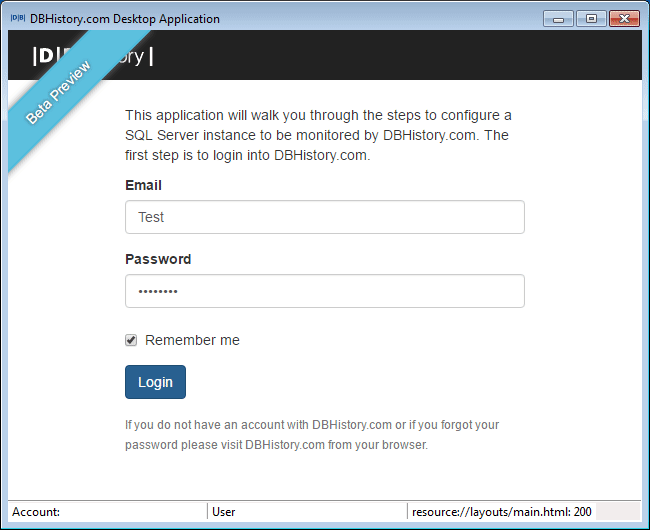
At this stage the DBHistory Application does not support all the configuration options that the PowerShell cmdlet exposes, like choosing the Service Broker listening port and the name of database objects created by the application when configuring your SQL Server instance. If you need a finer level of control, please keep using the PowerShell cmdlet as it allows you to configure those options.
