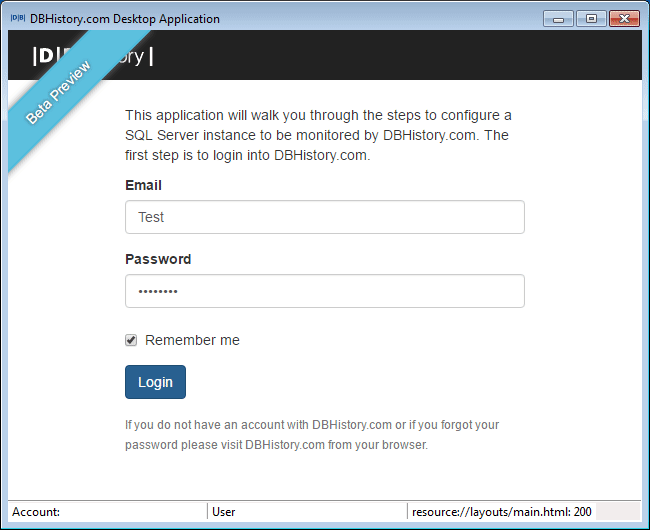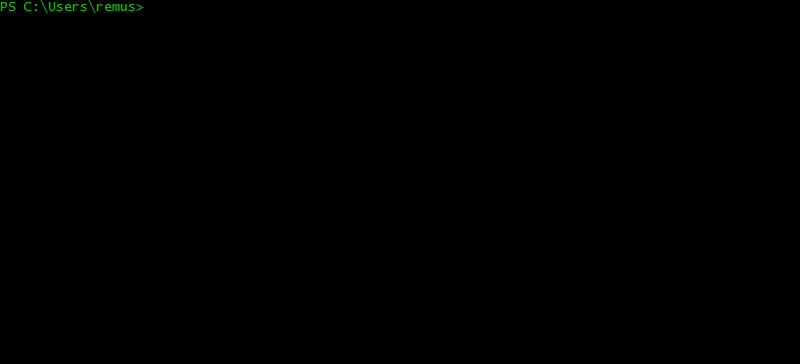DBHistory Application
This Windows application allows you to add a new SQL Server instance to DBHistory.com. Enter your DBHistory.com credentials, then login to the target SQL Server instance. The application will configure your SQL Server instance automatically.
PowerShell Module
The PowerShell module exposes the Install-DBHistory cmdlet which allows you to add a SQL Server instance to DBHistory.com from an interactive PowerShell session or using a script. The PowerShell module can be installed from the PowerShellGallery.com or it can be installed with the DBHistory Application installer.